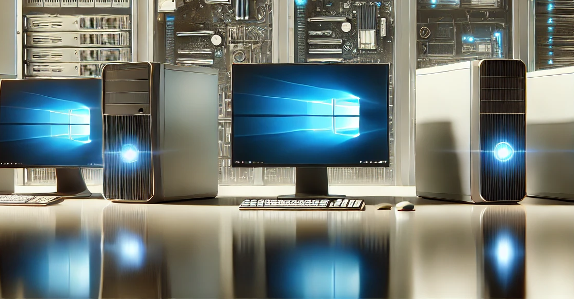
For financial officers of mid-size organisations, the looming end-of-life for Windows 10 presents a major budgeting challenge.
Microsoft has set October 14, 2025 as the official end of support date, meaning that after this deadline, Windows 10 will no longer receive security updates, leaving your organisation’s devices exposed to cyber threats and compliance risks.
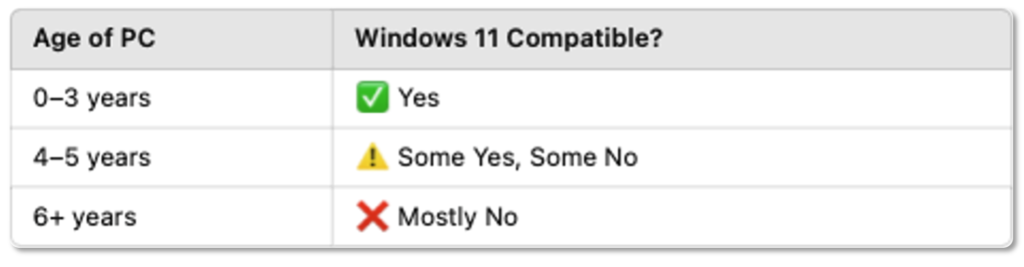
However, migrating to Windows 11 isn’t as simple as installing an update. Many existing PCs and laptops won’t meet Windows 11’s system requirements, forcing organisations to replace a significant portion of their IT fleet. Canalys estimates that 240 million PCs could go to landfills after October 2025 when Microsoft ends support for Windows 10.
This presents a financial dilemma: should your organisation make a large up-front investment in new hardware, or is there a smarter way to manage this transition?
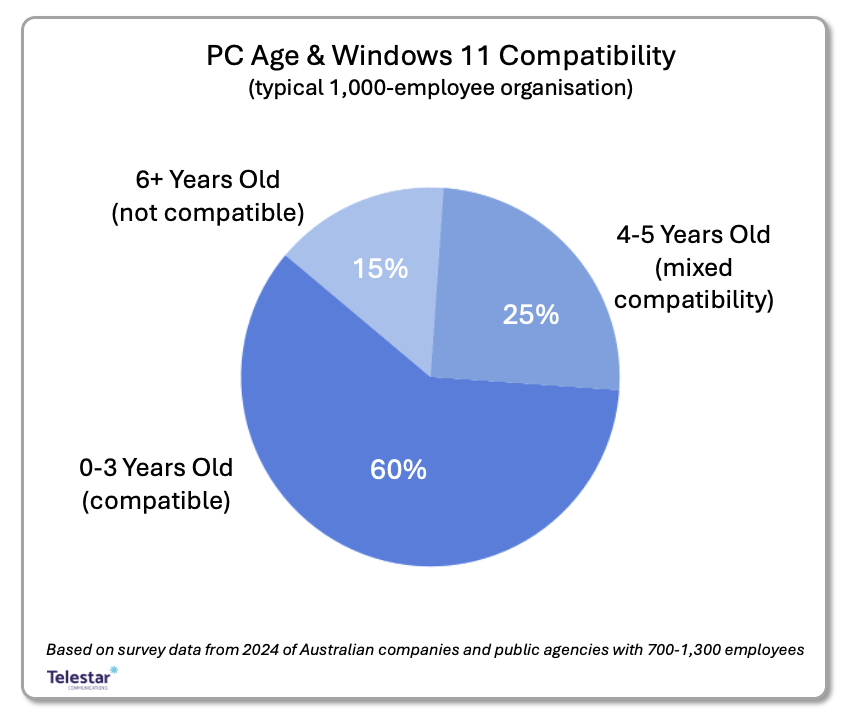
Traditionally, businesses purchase IT hardware as a capital expense (CapEx), incurring a major financial outlay every few years. But with Windows 11 requiring newer, more powerful hardware, upgrading 20%-30% of an entire fleet at once could strain your budget. For a typical Australian organisation of around 1,000 employees, this can easily add up to a $500,000 capital spend, and all needed within the next few months.
A viable alternative is Device-as-a-Service (DaaS), where the latest devices, along with support, maintenance, management and security services, are bundled into a predictable monthly operating expense (OpEx). Instead of paying tens or hundreds of thousands of dollars in one go, organisations can spread costs over a multi-year term while ensuring employees always have up-to-date technology.
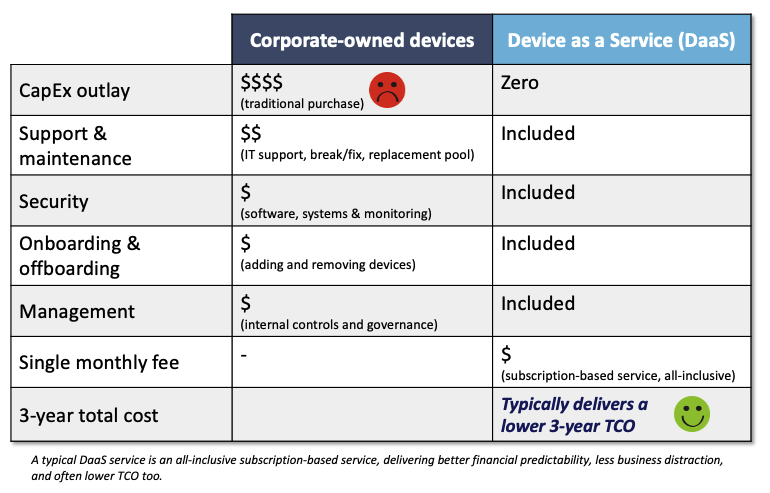
Typically, DaaS not only eliminates the need for a large up-front investment but also results in slightly lower total costs over three years while providing continuous support, upgrades, and security.
When considering IT budgets, many organisations focus solely on PCs and laptops. However, mobile connected devices (smartphones and tablets) now represent a substantial portion of IT spending. Studies suggest that for every three laptops or desktops, an organisation typically supports two smartphones or tablets. Given this, it makes sense to consider DaaS for mobile devices as well.
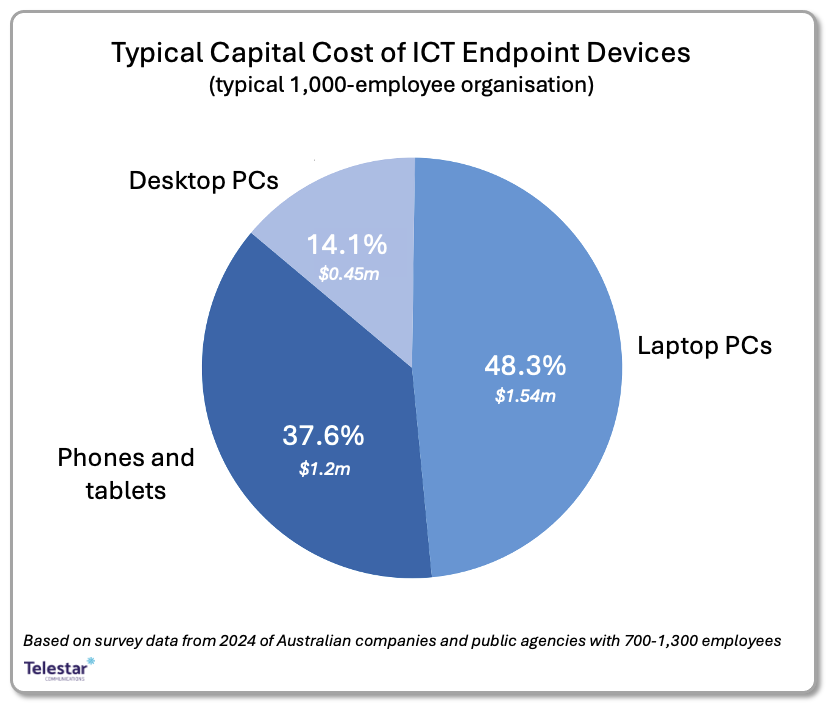
With DaaS, your organisation can consolidate IT spending across all employee devices—PCs, laptops, and mobile connected devices—ensuring predictable costs, improved security, and up-to-date technology without large capital investments.
With Windows 10’s end-of-life approaching, financial officers must act now to prepare for a transition to Windows 11. Rather than facing a massive one-time expense for new hardware, organisations should consider DaaS to spread costs, improve IT security, and ensure employees always have the right tools for the job.
Now is the time to rethink IT procurement strategies. Before committing to a major hardware purchase, explore how DaaS could help your organisation navigate this transition more efficiently and cost-effectively. Contact Telestar to learn more.